The Honeywell TH3210D1004 is a non-programmable digital thermostat designed for simplicity and efficiency. It features a backlit display, compatibility with various HVAC systems, and straightforward installation for optimal home comfort.
1.1 Overview of the Honeywell TH3210D1004 Model
The Honeywell TH3210D1004 is a non-programmable digital thermostat designed for simplicity and reliability. It features a backlit digital display for easy temperature control and compatibility with conventional, heat pump, and millivolt heating systems. Part of the PRO 3000 series, this thermostat is built for basic functionality, offering straightforward operation without advanced programming options. It is ideal for homeowners seeking a cost-effective solution for managing their HVAC systems efficiently.
1.2 Key Features and Benefits
The Honeywell TH3210D1004 offers a backlit digital display for clear temperature readings, even in low-light conditions. It supports conventional 24V AC systems, heat pumps, and millivolt heating systems, ensuring versatility. The thermostat is non-programmable, making it simple to use for those who prefer consistent settings. Its compact design and easy installation process add to its appeal. Battery-powered operation eliminates the need for a common wire, simplifying setup. These features make it an ideal choice for homeowners seeking a reliable and user-friendly temperature control solution without advanced programming needs.

Installation Manual for Honeywell TH3210D1004
The installation manual provides a step-by-step guide for setting up the thermostat, ensuring a smooth and efficient process for all users, regardless of their expertise level.
2.1 Pre-Installation Checklist
Before installing the Honeywell TH3210D1004, ensure the power to your HVAC system is turned off. Gather necessary tools and materials, including wires and screws. Verify compatibility with your system type, whether it’s a conventional, heat pump, or millivolt setup. Remove the old thermostat carefully, taking note of wire connections. Label wires to avoid confusion during reinstallation; Ensure the thermostat’s voltage requirements match your system’s specifications. Finally, consult the manual for specific precautions and safety guidelines to ensure a safe and successful installation process.
2.2 Wallplate Installation Instructions
Begin by removing the wallplate from the thermostat. Carefully pull the wires through the designated wire hole. Mount the wallplate to the wall using the provided screws, ensuring it is level and securely fastened. Align the thermostat with the wallplate, making sure it clicks into place. Use the screws provided to secure the thermostat to the wallplate. Ensure all connections are tight and properly seated. Refer to the manual for specific wiring designations and mounting instructions to complete the installation safely and correctly.
2.3 Detailed Wiring Instructions
Ensure the power to your HVAC system is turned off before starting. Match the wires from your old thermostat to the corresponding terminals on the Honeywell TH3210D1004. Use the provided wiring labels or the manual’s diagram for accuracy. Secure each wire tightly around the appropriate terminal using a screwdriver. For heat pump systems, verify the jumper settings. Avoid crossing or shorting wires. Once all connections are made, double-check for looseness or misconnections; Refer to the manual for specific wiring configurations tailored to your HVAC system type, such as conventional or heat pump setups.
2.4 Mounting the Thermostat
After completing the wiring, carefully remove the wallplate from the thermostat. Pull the wires through the wire hole in the wallplate and follow the provided mounting instructions. Ensure the thermostat is level and aligned properly before securing it to the wall. Use the screws provided in the installation kit to mount the thermostat firmly. Double-check that the thermostat is flush against the wall for a clean installation. Avoid over-tightening the screws to prevent damage to the device or the wall. Ensure all wires are neatly organized behind the thermostat for a professional finish.

Operating Manual for Honeywell TH3210D1004
The operating manual provides detailed instructions for using the Honeywell TH3210D1004 thermostat, including navigating the backlit display, setting temperatures, and understanding basic functionality for seamless operation.
3.1 Understanding the Thermostat Display
The Honeywell TH3210D1004 features a backlit digital display that shows current temperature, set temperature, and system status. Icons indicate heating, cooling, or fan operation. The display is easy to read, even in low-light conditions, and provides clear visual feedback for temperature settings and system modes. Understanding these elements helps users navigate and control their home comfort efficiently. The display also alerts for battery replacement, ensuring the thermostat functions optimally without interruptions.
3.2 Setting Temperature and Operating Modes
The Honeywell TH3210D1004 allows users to set desired temperatures and select operating modes easily. Use the up/down arrows to adjust temperature settings. The thermostat supports Heat, Cool, and Off modes. System Mode controls heating or cooling, while Fan Mode regulates blower operation. The display clearly indicates the active mode and temperature. This straightforward interface ensures intuitive control over home comfort settings without complex programming, making it ideal for users who prefer manual adjustments. The non-programmable design focuses on simplicity and ease of use.
3.3 Using the Backlit Digital Display
The Honeywell TH3210D1004 features a backlit digital display for easy readability in low-light conditions. The display shows current temperature, setpoint, and system status. The backlight automatically illuminates when adjustments are made, ensuring clear visibility. The interface provides real-time feedback, making it simple to monitor and adjust settings. The display also indicates when batteries need replacement, ensuring uninterrupted performance. This feature enhances user experience by providing clear, intuitive control over the thermostat’s functions, even in dimly lit environments.
3.4 Basic Functionality and Controls
The Honeywell TH3210D1004 offers intuitive controls for basic functionality. Users can adjust temperature settings with up and down arrows, cycle through operating modes, and monitor system status. The thermostat supports heating and cooling systems, providing precise temperature control. It also includes a battery replacement indicator for maintenance reminders. The simple interface ensures ease of use, allowing users to navigate settings without complexity. These controls make it straightforward to manage home comfort efficiently, ensuring reliable performance with minimal effort required for daily operation.

User Manual for Honeywell TH3210D1004
The user manual provides essential guidance for operating, maintaining, and troubleshooting the Honeywell TH3210D1004 thermostat. It covers battery replacement, system compatibility, and basic functionality for optimal performance.
4.1 Battery Replacement Instructions
Replace batteries when the “REPLACE BATT” warning appears. Remove the wallplate, then install two fresh AAA alkaline batteries. Ensure the thermostat is powered off during replacement to avoid damage. Properly align the batteries with the terminals. Replace the wallplate securely after installation. Test the display to confirm functionality. Refer to the manual for detailed steps and safety precautions to maintain optimal performance and prevent system issues. Battery replacement is a simple process to ensure continuous operation of your Honeywell TH3210D1004 thermostat.
4.2 Troubleshooting Common Issues
Common issues with the Honeywell TH3210D1004 include a blank or unresponsive display, incorrect temperature readings, or no system response. Check if batteries are weak or improperly installed. Ensure proper wiring connections and verify system power. If the display is blank, try resetting the thermostat by removing batteries for 10 seconds. For temperature inaccuracies, calibrate the thermostat using the built-in calibration feature. Refer to the manual for detailed troubleshooting steps to resolve these issues quickly and maintain optimal performance.
4.3 Maintenance and Care Tips
Regular maintenance ensures the Honeywell TH3210D1004 operates efficiently. Replace batteries annually or when the “REPLACE BATT” alert appears. Clean the display gently with a soft cloth to avoid dust buildup. Check wiring connections for integrity and tighten if necessary. Avoid exposing the thermostat to direct sunlight or moisture, which can affect accuracy. For optimal performance, recalibrate the thermostat periodically following the manual’s instructions. Proper care extends the lifespan and reliability of your Honeywell thermostat, ensuring consistent temperature control and energy efficiency.

Technical Specifications of the Honeywell TH3210D1004
The Honeywell TH3210D1004 is a non-programmable digital thermostat compatible with 24V AC systems, including conventional and heat pump configurations. Its dimensions are 4.5″H x 2.75″W, designed for standard wall mounting, ensuring seamless integration with existing HVAC setups.
5.1 Compatibility with HVAC Systems
The Honeywell TH3210D1004 is compatible with a wide range of HVAC systems, including 24V AC conventional, heat pump, and 750 mV heating systems. It supports single-stage and multi-stage systems, making it versatile for various home configurations. The thermostat works seamlessly with gas, oil, and electric furnaces, as well as air conditioning units. Its universal design ensures compatibility with most standard HVAC setups, providing reliable temperature control and energy efficiency. This adaptability makes it a popular choice for both new installations and upgrades.
5.2 Voltage and Power Requirements
The Honeywell TH3210D1004 operates on a 24V AC power supply, ensuring compatibility with most standard HVAC systems. It requires a common wire (C-wire) for consistent power delivery. The thermostat is designed to work with systems that provide a 24V transformer output. It does not require batteries for operation when connected to a C-wire, but backup batteries can be installed for memory retention during power outages. Proper wiring and voltage matching are essential for optimal performance and safety. Always follow the installation manual for specific power requirements and wiring guidelines.
5.3 Dimensions and Wallplate Design
The Honeywell TH3210D1004 thermostat features a compact design with dimensions of approximately 4.5 inches in height and 3 inches in width, ensuring a sleek and modern appearance. The wallplate is included to simplify installation and cover any marks from previous thermostats. Its slim profile and neutral color blend seamlessly with most home decors. The thermostat’s backlit digital display is complemented by the wallplate’s clean design, enhancing readability and user experience. The overall design ensures a professional and neat installation, making it a versatile choice for various interior settings.

Programming and Customization Options
The Honeywell TH3210D1004 is a non-programmable thermostat, offering basic customization through temperature adjustments but lacking advanced scheduling features, ideal for users seeking simplicity and ease of use.
6.1 Non-Programmable vs. Programmable Thermostats
The Honeywell TH3210D1004 is a non-programmable thermostat, offering basic temperature control without scheduling features. Programmable thermostats allow users to set temperature schedules, optimizing energy use. The non-programmable design simplifies operation for users who prefer consistent settings, while programmable models suit those with varying daily routines. This model focuses on ease of use and reliability, making it ideal for homeowners seeking straightforward temperature management without advanced automation capabilities.
6.2 Customizing Temperature Settings
The Honeywell TH3210D1004 allows users to customize temperature settings with ease. While it doesn’t support scheduling, you can manually adjust the setpoint to your desired comfort level. The backlit display provides clear visibility, enabling precise temperature control. The thermostat supports both heating and cooling systems, allowing you to switch modes seamlessly. Additionally, it offers a simple interface for adjusting temperature limits, ensuring energy efficiency without compromising comfort. This flexibility makes it suitable for various home environments and user preferences.
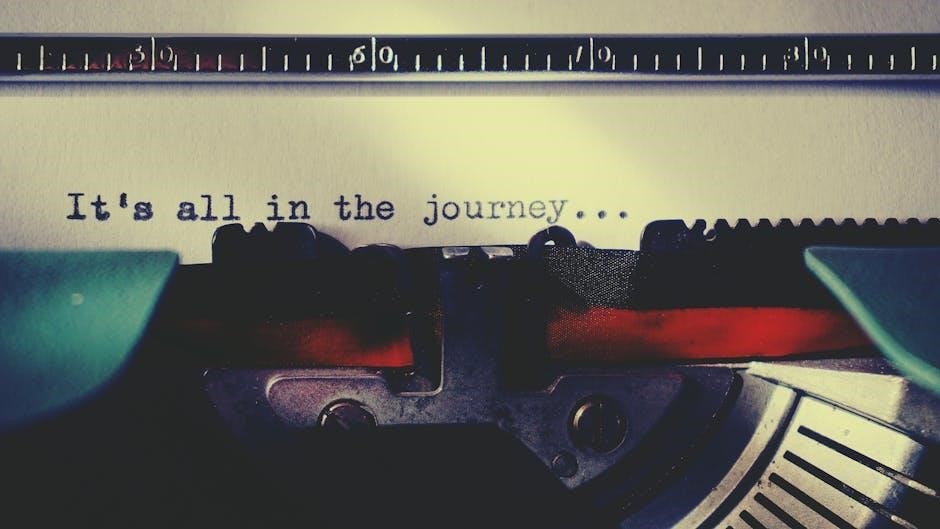
Safety Precautions and Warnings
Always follow installation guidelines to avoid electrical hazards. Ensure proper grounding and avoid exposing the thermostat to moisture. Dispose of batteries responsibly and recyclable materials properly;
7.1 Important Safety Information
Handle the Honeywell TH3210D1004 thermostat with care to avoid damage. Always follow installation instructions to prevent electrical hazards. Ensure proper grounding to safeguard against shocks. Do not expose the thermostat to moisture, as this can cause malfunctions or safety risks. Dispose of batteries and recyclable materials responsibly. Follow local regulations for proper disposal. Never attempt repairs without disconnecting power. Keep the thermostat out of reach of children to prevent accidental tampering. Ensure all connections are secure to maintain system integrity and safety. Always prioritize environmental responsibility when handling or disposing of the device.
7.2 Proper Disposal and Recycling Instructions
Properly dispose of the Honeywell TH3210D1004 thermostat and its components to minimize environmental impact. Remove batteries and recycle them separately at designated facilities. Follow local recycling guidelines for electronic waste. Ensure all materials are handled in compliance with federal and state regulations. Do not dispose of the thermostat in regular trash, as it may contain hazardous materials. Use approved e-waste disposal facilities to ensure safe and responsible recycling; This helps protect the environment and conserve valuable resources while adhering to legal requirements.

Warranty and Support Information
8.1 Warranty Details for the Honeywell TH3210D1004
The Honeywell TH3210D1004 thermostat is backed by a limited warranty covering defects in materials and workmanship. The warranty period varies by region, typically 1-2 years, and excludes improper installation or misuse. Users must register the product or provide proof of purchase for warranty claims. Refer to the official manual or Honeywell’s website for complete warranty terms and conditions.
The Honeywell TH3210D1004 thermostat is covered by a limited warranty that protects against defects in materials and workmanship. The warranty period typically ranges from 1 to 2 years, depending on the region and local regulations. To claim warranty benefits, users must provide proof of purchase and ensure the product was installed correctly. Misuse, improper installation, or unauthorized modifications are not covered. For complete terms and conditions, refer to the official Honeywell website or the provided user manual. Warranty details may vary, so it’s essential to review the documentation thoroughly.
8.2 Contacting Honeywell Customer Support
For assistance with the Honeywell TH3210D1004, contact customer support via phone at 1-800-645-7490 or visit their official website for live chat and email options. Support is available Monday through Friday, 7 AM to 7 PM CST. Ensure to have your model number and serial number ready for efficient troubleshooting. Honeywell also provides regional contact information for international customers. Visit the Honeywell Home Support page for more details and to access FAQs or submit a support ticket.
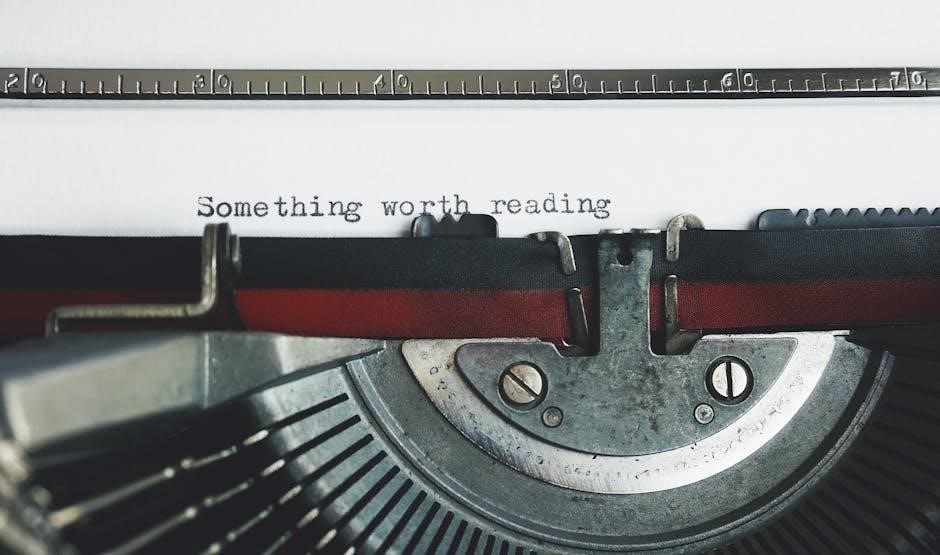
FAQs About the Honeywell TH3210D1004
Frequently Asked Questions address common concerns like installation steps, battery replacement, and troubleshooting issues, ensuring users can resolve problems quickly and efficiently.
9.1 Common Questions from Users
Users often inquire about installation steps, battery replacement, and wiring compatibility. They also ask how to set temperatures, troubleshoot display issues, and resolve connectivity problems. Additionally, questions arise about programmable vs. non-programmable models, optimal thermostat placement, and understanding error codes. Many seek clarification on compatibility with specific HVAC systems and how to access advanced settings. These questions highlight common challenges users face when setting up and operating the Honeywell TH3210D1004 thermostat.
9.2 Solutions to Frequently Encountered Problems
Issue: Thermostat not turning on. Solution: Check circuit breaker or fuses. Issue: Display not working. Solution: Ensure proper wiring connections. Issue: Incorrect temperature readings. Solution: Calibrate the thermostat or reset it. Issue: Unusual noises. Solution: Clean the thermostat or replace worn parts. Issue: Wiring issues. Solution: Refer to the wiring diagram in the manual. Issue: Battery problems. Solution: Replace batteries with fresh ones. These solutions address common issues, ensuring optimal performance and user satisfaction with the Honeywell TH3210D1004 thermostat;
The Honeywell TH3210D1004 thermostat is a reliable, efficient solution for home comfort. Its ease of use, compatibility with various HVAC systems, and comprehensive manuals ensure optimal performance and user satisfaction.
10.1 Summary of Key Points
The Honeywell TH3210D1004 thermostat is a non-programmable, digital device offering simplicity and reliability. It features a backlit display, compatibility with various HVAC systems, and straightforward installation. Designed for ease of use, it provides consistent temperature control and energy efficiency. The thermostat is supported by comprehensive manuals, including installation, operation, and troubleshooting guides, ensuring optimal performance. Its durability and user-friendly interface make it a practical choice for homeowners seeking a dependable heating and cooling solution.
10.2 Final Tips for Optimal Performance
For the Honeywell TH3210D1004 to perform optimally, ensure proper installation and regular maintenance. Always refer to the manual for specific wiring and mounting instructions. Keep the display clean and avoid exposing the thermostat to direct sunlight or extreme temperatures. Replace batteries promptly when the low-battery indicator appears. Adjust temperature settings wisely to balance comfort and energy efficiency. Finally, follow the troubleshooting guide for any issues and maintain consistent system updates for peak performance.

Additional Resources
Access the Honeywell TH3210D1004 manual, installation guides, and technical specifications on official Honeywell websites or trusted resource platforms for comprehensive support and troubleshooting assistance.
11;1 Downloading the Honeywell TH3210D1004 Manual
You can download the Honeywell TH3210D1004 manual for free in PDF format from the official Honeywell website or trusted resource platforms. The manual includes detailed installation, operation, and troubleshooting guides. Ensure to verify the source for authenticity to avoid incorrect information. The manual is available in multiple languages and covers all aspects of thermostat functionality, making it an essential resource for users seeking to optimize their device’s performance and resolve any issues promptly.
11.2 Links to Official Honeywell Support Pages
Visit the official Honeywell website or trusted resource platforms to access links for the TH3210D1004 thermostat. These pages offer downloadable manuals, FAQs, and troubleshooting guides. Users can also find detailed installation instructions and contact information for customer support. Ensure to use verified sources to avoid inaccurate information. These resources provide comprehensive assistance for optimal thermostat performance and quick issue resolution, making them invaluable for both new and experienced users seeking reliable support.


