Understanding Manual Invoices
A manual invoice is a document created to request payment for goods or services, detailing items sold, quantities, prices, and payment terms. It ensures clarity and accuracy in billing, helping businesses track sales and manage finances effectively. Using a manual invoice template simplifies the process, ensuring all necessary information is included to avoid payment delays.
Definition of a Manual Invoice
A manual invoice is a non-automated billing document created to request payment for goods or services. It is typically generated by hand or using basic tools, such as word processors or spreadsheets, and includes essential details like item descriptions, quantities, prices, and payment terms. Unlike digital invoices, manual invoices rely on physical or downloadable templates to ensure accuracy and professionalism. They are often used by small businesses or individuals who prefer a straightforward, low-cost method of billing. A manual invoice serves as a clear record of transactions, helping both businesses and clients track payments and maintain financial transparency.
Purpose of a Manual Invoice
The primary purpose of a manual invoice is to provide a clear and detailed record of a transaction, ensuring both the seller and buyer understand the terms of the sale. It serves as a formal request for payment, outlining the goods or services provided, their costs, and the expected payment method. Manual invoices also help businesses maintain organized financial records, making it easier to track income and expenses. Additionally, they offer a professional touch, reinforcing trust and clarity in business dealings. By including all necessary details, a manual invoice facilitates smooth transactions and helps prevent disputes or misunderstandings between parties.
Benefits of Using a Manual Invoice
Using a manual invoice offers several benefits, including flexibility and customization to suit specific business needs. It allows businesses to create professional-looking documents without requiring advanced software, making it accessible for small or informal transactions. Manual invoices can be tailored to include detailed billing information, ensuring clarity and transparency for both the seller and buyer. They also provide a hard copy record, which can be useful for businesses that prefer physical documentation. Additionally, manual invoices can be easily shared via email or post, making them a practical solution for businesses that operate offline or have limited digital tools. Overall, manual invoices are a cost-effective and straightforward way to manage billing processes efficiently.

Key Elements of a Manual Invoice
A manual invoice typically includes company and client details, invoice number, date, itemized list of goods/services, quantities, rates, total amounts, and payment terms for clarity and record-keeping.
Invoice Template Structure
An effective manual invoice template typically includes a header with the company’s name, logo, and contact information. Below this, the client’s details such as name, address, and VAT number are listed. The invoice number and date are prominently displayed for easy reference. A detailed section follows, itemizing the goods or services provided, with descriptions, quantities, rates, and line totals. Subtotal, tax, and the total amount due are clearly calculated and displayed. Payment terms, including accepted methods and due dates, are outlined to avoid confusion. Finally, a thank you note and space for additional notes or terms and conditions are included. This structured format ensures professionalism and clarity, making it easy for clients to understand and process the invoice promptly.
Essential Information Required
A manual invoice must include specific details to ensure clarity and legitimacy. The company’s name, address, and contact information are mandatory, along with the client’s name, address, and VAT number if applicable. A unique invoice number and the date of issuance are essential for record-keeping. The invoice should list the goods or services provided, with descriptions, quantities, and unit prices. Subtotal, tax calculations, and the total amount due must be clearly stated. Payment terms, including the due date and accepted payment methods, should be outlined. Additionally, a thank you note and space for a signature may be included. Ensuring all this information is accurate and present helps avoid disputes and ensures timely payments. Proper formatting and readability are also crucial for professionalism.
Customization Options for Manual Invoices
Manual invoices can be tailored to meet specific business needs, ensuring a professional and personalized appearance. Businesses can add their logo, brand colors, and custom fonts to align with their brand identity. The layout can be adjusted to prioritize certain details, such as item descriptions or payment terms. Additionally, fields can be added or removed based on the type of goods or services provided. Templates often allow for the inclusion of promotional messages or thank-you notes to enhance customer relations. Customization also extends to language and currency, making it suitable for international transactions. By personalizing the invoice, businesses can create a consistent and professional image, improving communication with clients and streamlining the payment process.

Creating a Manual Invoice
Creating a manual invoice involves using a template to include company and client details, item descriptions, quantities, prices, and total amounts. Add payment terms and due dates clearly.
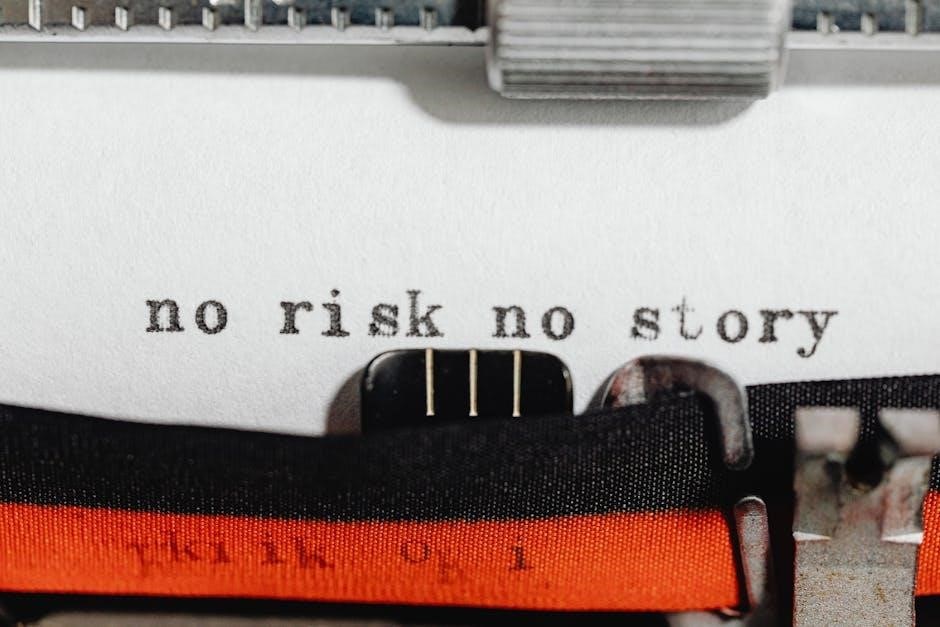
Step-by-Step Guide to Drafting a Manual Invoice
Start with a professional invoice template, ensuring it includes your company logo, name, and contact details.
Enter the client’s name, address, and contact information clearly.
Assign a unique invoice number and specify the date of issue.
List the items or services provided, including descriptions, quantities, and unit prices.
Calculate the subtotal, apply any discounts or taxes, and write the total amount due.
Specify the payment terms, including accepted methods and due dates.
Proofread for accuracy and clarity before sending to the client.
Tools and Software for Generating Manual Invoices
Several tools and software options are available to create manual invoices efficiently.
Popular choices include Microsoft Excel and Word templates, which offer customizable designs.
QuickBooks Desktop provides pre-loaded invoice templates for small businesses.
Online platforms like Invoice Generator and Google Sheets offer free, downloadable templates.
Specialized software such as FreshBooks and Zoho Invoice allows users to draft invoices digitally.
Additionally, graphic design tools like Canva can be used to create visually appealing invoices.
These tools streamline the invoicing process, ensuring accuracy and professionalism.
They are ideal for businesses of all sizes, whether manually entering details or automating the process.
Best Practices for Designing a Manual Invoice
When designing a manual invoice, clarity and organization are key. Start with your company information at the top, including your name, address, and contact details. Ensure the invoice number is unique and easily identifiable. Include the invoice date and due date to set clear expectations for payment. List each item or service provided, detailing descriptions, quantities, and prices. Calculate the total amount due and double-check for accuracy. Provide clear payment instructions, such as accepted payment methods and bank details. Consider adding a reference number for tracking payments. A thank-you note at the bottom can enhance professionalism. Use a clean, readable template to avoid clutter. Verify any tax or additional charges applicable. Finally, review the invoice for errors before sending it to the customer.

Manual Invoice Templates
Manual invoice templates offer a streamlined way to create professional bills. They include customizable fields for company and client details, item descriptions, prices, and payment terms, ensuring clarity and efficiency.
Free Invoice Templates for Download
Free invoice templates are readily available for download, offering businesses a cost-effective solution for creating professional bills. These templates are designed to be customizable, allowing users to input company details, item descriptions, prices, and payment terms. Many templates are compatible with popular software like Word and Excel, making them easy to edit and print. They cater to various business needs, from service providers to rental agreements, ensuring a polished and organized billing process. Downloadable templates often include fields for VAT numbers, invoice dates, and unique reference numbers, streamlining the invoicing process. Users can select from a variety of styles and layouts to match their brand identity, ensuring a professional appearance. Free invoice templates are a practical choice for small businesses and freelancers looking to manage their finances efficiently without additional costs.
How to Choose the Right Template for Your Business
Selecting the right manual invoice template involves considering your business needs and the type of goods or services you provide. Start by evaluating the purpose of the invoice and the level of customization required. Choose a template that aligns with your brand identity and includes essential fields like company logo, customer details, item descriptions, prices, and payment terms. Ensure the template is easy to use and compatible with your preferred software, such as Word or Excel. Consider whether you need specific features like VAT number inclusion, currency conversion, or multi-language support. Finally, opt for a template that balances professionalism with simplicity, ensuring it is both visually appealing and functional for your clients.

Customizing Templates for Specific Needs
Customizing manual invoice templates allows businesses to tailor documents to their unique requirements. Start by adding your company’s branding, such as logos and color schemes, to maintain a professional appearance. Modify fields to include or exclude specific details based on the type of goods or services provided. For example, add tax calculations for VAT or incorporate multi-language support for international clients. Include custom notes or terms and conditions to clarify payment expectations. Utilize tools like Adobe Express or Excel to personalize layouts and fonts. For recurring invoices, save templates with pre-filled information to save time. Regularly update templates to reflect business changes, such as new payment methods or contact details. This ensures consistency and professionalism in every invoice sent to clients.

Common Mistakes in Manual Invoicing
Common errors include incorrect dates, mismatched client information, missing item descriptions, and miscalculations. Ensuring accuracy in every detail is crucial to avoid payment delays and client disputes.
Errors to Avoid When Creating a Manual Invoice
When drafting a manual invoice, common mistakes include incorrect dates, mismatched client information, and missing item descriptions. Miscalculations in totals or taxes can also occur, leading to payment delays. Ensuring all details, such as client name, address, and VAT number, are accurate is essential. Inconsistent formatting or illegible handwriting can cause confusion. Forgetting to include payment terms or due dates may result in late payments. Additionally, omitting essential fields like invoice numbers or item codes can lead to tracking issues. Using outdated templates or failing to customize invoices for specific clients can also create errors. Double-checking every detail before sending is crucial to maintain professionalism and ensure timely payments.
How to Ensure Accuracy in Manual Invoices
To ensure accuracy in manual invoices, start by using a clear and structured template that includes all essential fields. Double-check client details, item descriptions, quantities, and pricing before finalizing. Verify calculations for totals, taxes, and discounts to avoid mathematical errors. Use legible handwriting or typing to prevent misinterpretation. Cross-reference invoice numbers with records to maintain consistency. Proofread the entire document to catch any typos or omissions. Ensure compliance with legal requirements, such as including VAT numbers and payment terms. Finally, archive both digital and physical copies for easy tracking and future reference. These steps help minimize errors and ensure professional, error-free invoicing.
Consequences of Incomplete or Incorrect Invoices
Incomplete or incorrect manual invoices can lead to delayed payments, strained client relationships, and financial losses. Errors in billing details or calculations may result in underpayment or overpayment, causing disputes. Missing or inaccurate information, such as VAT numbers or payment terms, can lead to legal issues or non-compliance with tax regulations. Clients may lose trust in a business that consistently provides faulty invoices, damaging professional credibility. Additionally, incorrect invoices require time and resources to correct, increasing operational inefficiencies. In severe cases, repeated errors can lead to penalties or financial instability. Ensuring accuracy in invoicing is crucial to maintaining smooth cash flow, legal compliance, and strong client relationships.

Manual vs. Digital Invoicing
Manual invoicing involves creating and sending invoices manually, often using templates, while digital invoicing automates the process through software, improving speed, accuracy, and environmental impact.
Pros and Cons of Manual Invoicing
Manual invoicing offers simplicity and flexibility, allowing businesses to customize invoices according to specific needs. It is cost-effective, requiring only basic tools like templates and printers. However, it can be time-consuming, especially for large volumes of invoices, and prone to human error. Additionally, manual invoices lack automation, making payment tracking and follow-ups more challenging. While suitable for small businesses or one-time transactions, manual invoicing may not be efficient for scaling operations.
Despite its drawbacks, manual invoicing provides a personal touch and is easily adaptable for unique billing scenarios. However, businesses must weigh these benefits against the potential for delays, inaccuracies, and increased administrative workload compared to digital solutions.
Advantages of Switching to Digital Invoicing
Switching to digital invoicing offers numerous benefits, including faster billing cycles and reduced errors. Digital invoices are sent instantly, accelerating payment processing and improving cash flow. Automation reduces manual labor, minimizing mistakes and saving time. Additionally, digital invoicing is cost-effective, eliminating paper, printing, and postage expenses. It also enhances accessibility, as invoices can be easily shared and accessed online;
Digital invoicing provides better tracking and organization, with built-in tools for monitoring payments and follow-ups. It supports professional branding and customization, ensuring a polished appearance. Furthermore, digital solutions often integrate with accounting software, streamlining financial management; Overall, digital invoicing is efficient, scalable, and environmentally friendly, making it a superior choice for modern businesses.
When to Use Manual Invoicing
Manual invoicing is ideal for small businesses or freelancers with low transaction volumes. It is suitable for one-off transactions or when dealing with clients who prefer traditional billing methods. Manual invoices are also practical when digital systems are unavailable or when custom, handwritten notes are necessary. For businesses without access to advanced software, manual invoicing provides a straightforward way to bill clients. Additionally, it is useful for microtransactions or when precise customization is required. While less efficient than digital methods, manual invoicing remains a reliable option for specific scenarios, ensuring flexibility and simplicity in billing processes.

Security and Compliance
Manual invoices must include authentication methods like signatures or watermarks to verify legitimacy. Ensuring compliance with legal requirements, such as VAT numbers and company details, is essential for accuracy and trust.
Authenticating Manual Invoices
Authenticating manual invoices involves verifying their legitimacy to prevent fraud and ensure trust. Common methods include adding signatures, watermarks, or company logos. Including a unique invoice number and date helps track and validate transactions. Clearly stating payment terms and billing details ensures clarity. Using pre-printed company letterheads or official stamps can enhance authenticity. For digital manual invoices, secure PDF formats or encrypted files are recommended. Regular audits and cross-referencing with purchase orders or contracts further ensure accuracy. Proper authentication is crucial for maintaining professional integrity and complying with legal standards, reducing disputes and ensuring timely payments.
Legal Requirements for Manual Invoices
Manual invoices must comply with legal standards to ensure validity and avoid penalties. They should include the seller’s and buyer’s details, such as names, addresses, and VAT numbers. A unique invoice number and date of issue are mandatory. Itemized descriptions of goods or services, quantities, and unit prices must be clear. Total amounts, including taxes, should be specified. Compliance with tax regulations, like GST or VAT, is essential. Invoices must be written in an official language of the region and avoid alterations. Maintaining accurate records for audit purposes is required. Non-compliance can lead to legal consequences, such as fines or disputes. Ensuring all legal elements are present helps prevent fraud and ensures smooth transactions.
Ensuring Compliance with Tax Regulations
Manual invoices must adhere to tax laws to ensure compliance and avoid penalties; They should clearly display tax identifiers like VAT or GST numbers. Accurate calculation and inclusion of applicable taxes, such as sales tax or VAT, are essential. Itemized descriptions should differentiate taxable and non-taxable items. Invoices must follow regional tax authority formats, such as including GSTIN for Indian businesses or VAT numbers for European transactions. Proper rounding of tax amounts and clear separation of pre-tax and post-tax totals are required. Regular audits and accurate record-keeping are necessary to demonstrate compliance. Failure to meet tax regulations can result in fines or disputes. Ensuring all tax-related details are correctly included helps maintain legal integrity and avoids issues with tax authorities. Always verify local tax requirements to stay compliant.

Best Practices for Manual Invoicing
Manual invoices must include tax identifiers like VAT or GST numbers and accurately calculate applicable taxes. They should follow regional tax formats and clearly separate taxable items. Proper rounding of tax amounts and accurate record-keeping are essential to avoid penalties. Always verify local tax requirements to ensure compliance and maintain legal integrity.
Organizing and Storing Manual Invoices
Proper organization and storage of manual invoices are crucial for efficient record-keeping and quick retrieval. Use a consistent filing system, either physical or digital, to store invoices securely. Implement a clear naming convention, including dates and invoice numbers, to ensure easy access. Regularly back up digital copies to prevent data loss. Consider using folders or binders for physical invoices, sorted by date or customer. Ensure all invoices are legible and include essential details like item descriptions and payment terms. Maintain a master list or spreadsheet to track issued invoices and their statuses. Securely store sensitive information to protect against unauthorized access or fraud. Regularly review stored invoices to ensure accuracy and compliance with tax regulations. Proper organization helps maintain professionalism and simplifies financial audits.
Tracking Payments and Follow-ups
Tracking payments and follow-ups is essential for maintaining cash flow and customer relationships. Use a spreadsheet or digital tool to monitor payment statuses, noting due dates and received amounts. Send reminders to clients as invoices approach or pass their due dates. Include a unique invoice number and clear payment instructions to minimize delays. Consider offering incentives for early payments or penalties for late ones. Regularly review outstanding invoices to identify trends or issues. Maintain a communication log to record follow-ups, ensuring a professional and consistent approach. Implement automated reminders for recurring invoices to save time. Keep detailed records of all transactions to simplify accounting and financial reporting. Timely follow-ups help reduce delays and improve overall efficiency in the billing process. Consistent tracking ensures that all payments are accounted for and that no invoices are overlooked.
Professional Tips for Manual Invoicing
For professional manual invoicing, always use a clear and concise format. Include your company logo, contact information, and a unique invoice number for easy reference. Itemize services or products with descriptions, quantities, and unit prices to avoid confusion. Ensure all payment terms, such as due dates and accepted methods, are prominently displayed. Use bold or highlighted text for important details like totals and deadlines. Proofread the invoice for errors before sending to maintain professionalism. Consider adding a thank-you note or a statement about late fees to encourage timely payments. Keep a copy of the invoice for your records and follow up politely if payments are delayed. Using a consistent design helps build trust and enhances your business image.


